Tips and Tricks
A compendium of little tips and tricks to make diagramming easier!
Hotkeys
We'd like to greatly expand our list of hotkeys, to eventually make a dev experience that requires little or no mouse clicking. For now, you can access the list of available hotkeys using Shift+?:
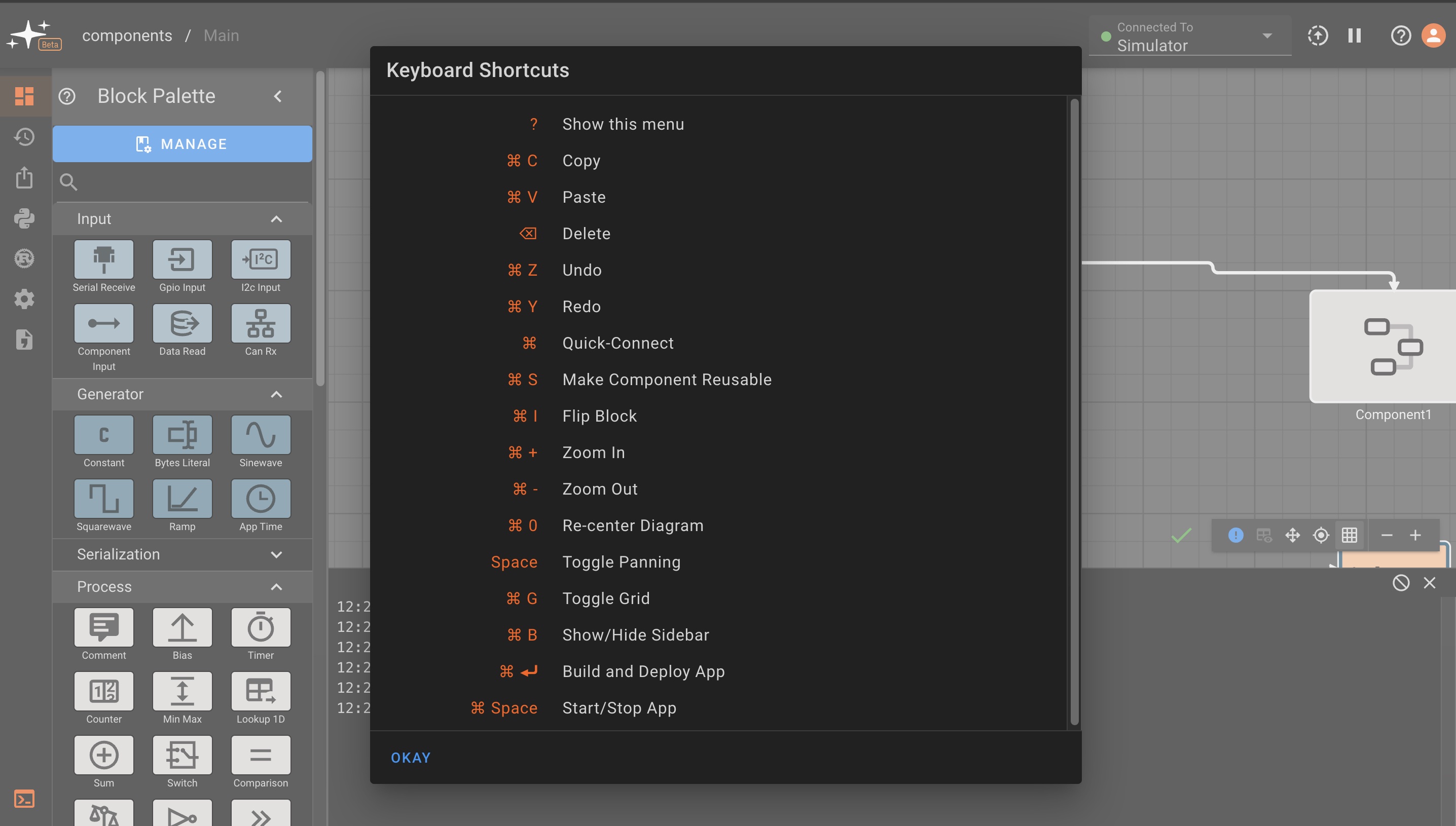
Block connection shortcuts
To quickly connect blocks, select the source block, hover near the input port to connect to, and press cmd or ctrl to make the connection:
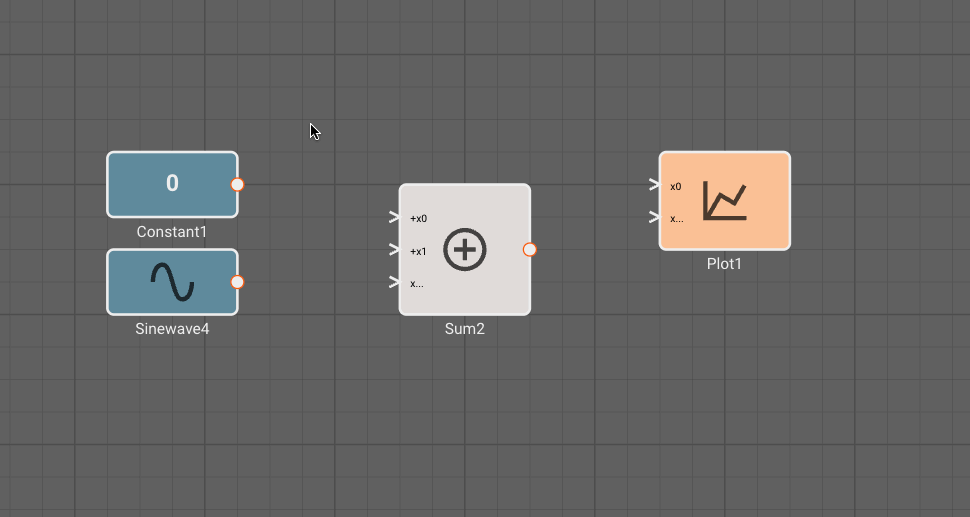
You can also make connections in reverse, or to a shared edge as shown below:
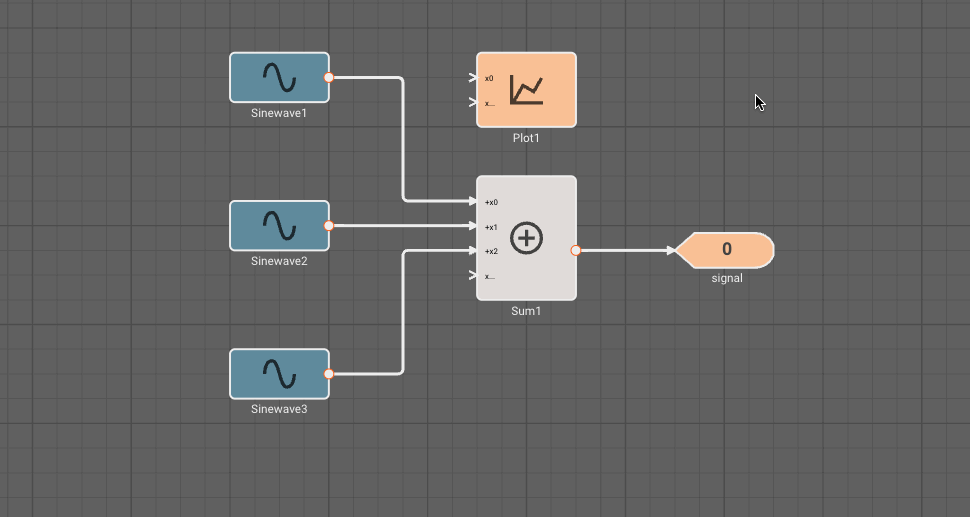
Search for blocks
To find a specific block in your app, simply ctl + f and search by name. Clicking on an option will take you to the block's location in your diagram, regardless of where it may be nested.
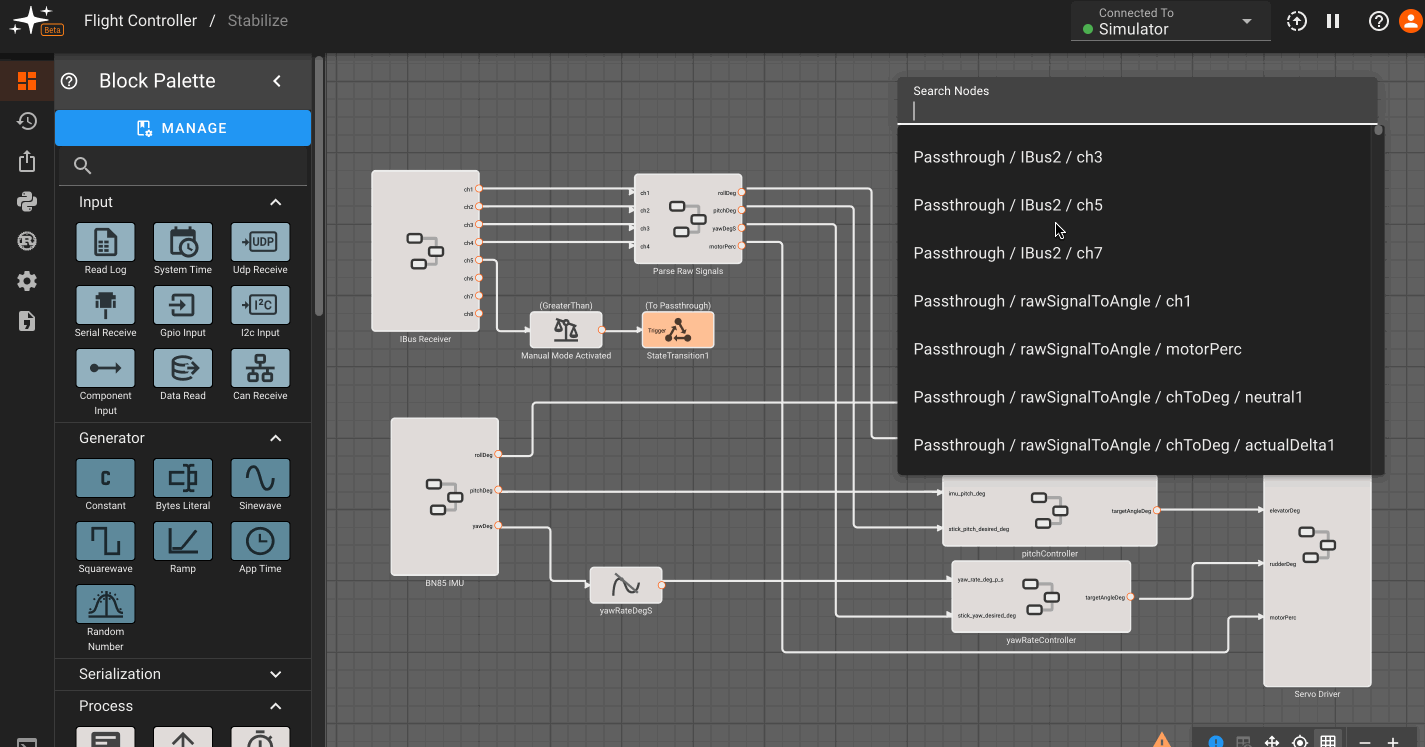
Feedback loop to self
If you want to feed a block back to itself, you currently need to inject an intermediate block. The Gain block is ideal, because by default it applies no transformation to the input signal:
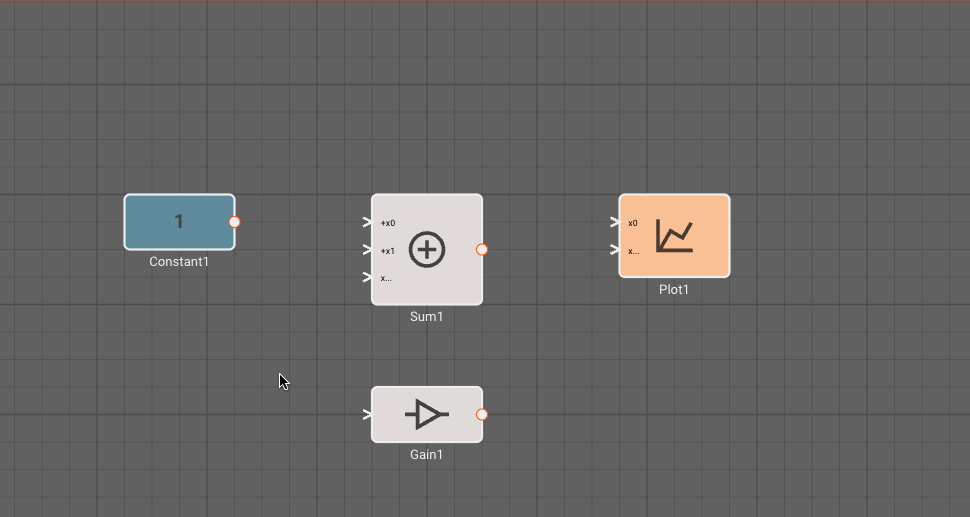
Flipping block horizontally
As seen with the Gain block in the feedback animation above, you can flip a block horizontally with ctl+i. You can also do this from the right-click menu. This is helpful for keeping feedback loops tidy.