Getting Started with Pictorus
We recommend running through the in-app tour (captured below) when you first log in to your account, in order to get acquainted with common Pictorus app-building workflows. For more interface feature details, see the Interface Tour in the next section.
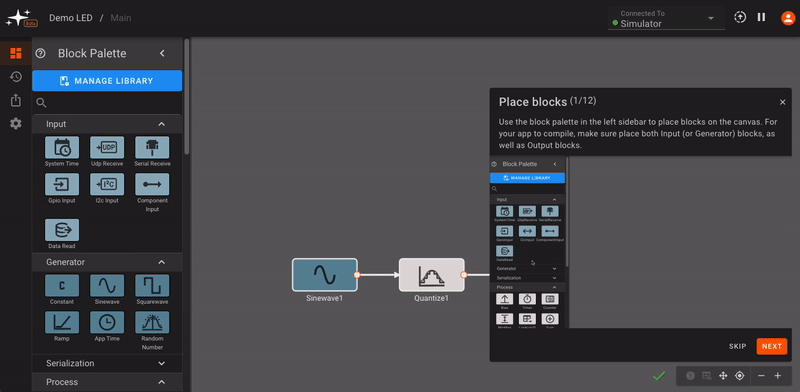
We've also included a set of demo apps that might serve as helpful examples when you first login to your account.
Additional Tutorials
You can check out the Pictorus Blog for more in-depth tutorials, ranging from very simple "Hello World" LEDs, to real-time aircraft stabilization:
- Controlling LEDs with Pictorus
- Configuring a Pictorus app to always run on your device
- Estimating range with an ultrasonic sensor
- Building a DIY Thermostat
- Building a robotic software API
- Building a room-searching robot
- Plantbot - building a plant-sustaining robot
- Interfacing a Python script to a Pictorus app over UDP
- Remote control of a robot using serial data
- Attitude stabilization of an RC-controlled aircraft